Screen Brightness / Black Level
Displaying images with a black background in a consistent way is difficult. Very few people bother to calibrate their monitors, so their screen brightness is usually too low or too high. As a result, the black levels of any two randomly selected display devices are typically quite different. Parts of an image that should be black appear grey when the brightness is too high, while parts of the image that contain dim pixels appear black if the brightness is too low. I have tried to find a set of image parameters in GSnap’s rendering scheme that will display reasonably well on a wide variety of display devices, but I think I may have to try using a slightly different pixel value scaling rule eventually (at the moment, I just use a power law that is clipped above a certain maximum value). Here are three images that use the best combination of parameters that I’ve found thus far. I have not added noise to these images (as mentioned in the previous post)

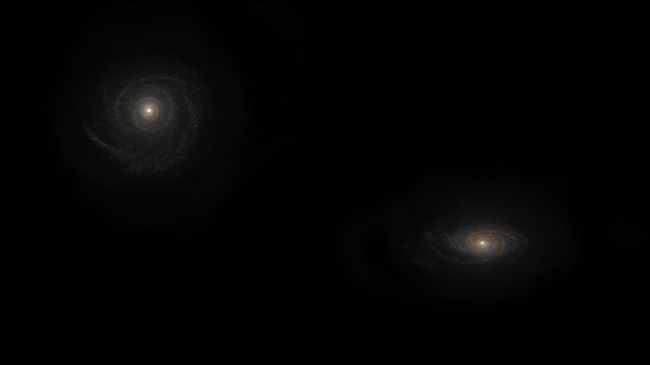

The contrast of the display device also has an effect, but it is not quite as drastic as the brightness. When the colors are negated, it is sometimes possible to see details that were not visible in the original images:
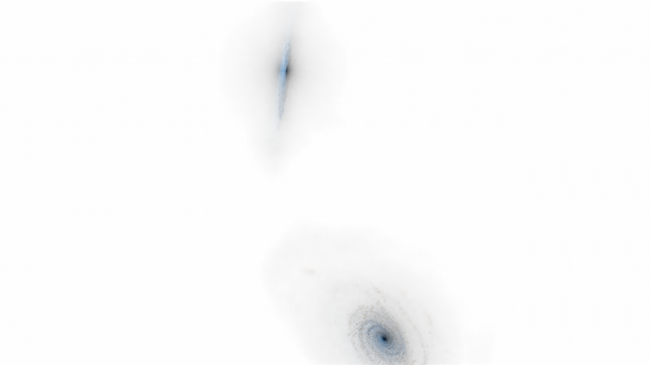



August 15th, 2015 at 1:14 am
Role of the studies and education in the lives of the students and even all other human beings is expanding and increasing the skills are promoted and recommended. The triumph are achieved and accomplished. The overall development is secured and ensured.
August 16th, 2016 at 11:34 am
Thanks for sharing this wonderful article discussing about screen brightness and black level. I think you people are sharing amazing things like this and I am becoming fan of this blog. I found many things like this in this site which is very much useful and informative. Walking Tours Paris
March 27th, 2019 at 2:16 am
That's very cool and nice 3D picture. Thanks for updating this picture. I saw many interesting in this site. Keep doing your blog.
instagram search